Evaluation point 7: Looking back at your preliminary task, what do you feel you have learnt in the progression from it to the full product?
This is a vlog with all of the members discussing what we have learned and how we can improve on it.
This is a vlog with all of the members discussing what we have learned and how we can improve on it.
I have used the following technology in my final piece:
Software’s and Programmes
Adobe Premiere Pro CS6
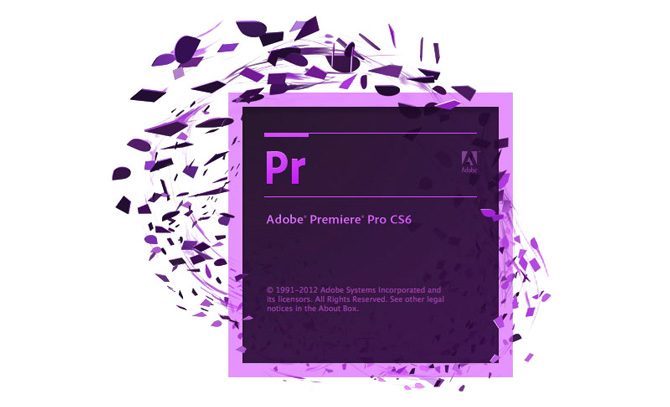
I used Adobe Premiere Pro CS6 for the bulk of the editing because it is a programme that I’m accustomed to; while it has a large learning curve, it allowed me to create a plethora of effects and titles to match my finished piece. Below there are screenshots of the editing process with captions for an insight of the whole process:
Microsoft Word

Microsoft word was used as my primary document writer and typing software, as it is easy to use, and helped in creating documents while befitted the final film, such as the script for the final film. Having the script was an important part of the film, as the actors spoke the lines fluently.
YouTube

YouTube allowed me to upload all videos related to my coursework (including my final film) for free and was easily embeddable into my blog posts. The simplicity of YouTube and free features was easily the best choice for my uploads. YouTube also allowed me to check onto my video’s statistics and views, giving me a more detailed evaluation.
WordPress

WordPress is the blog site which I use to neatly show all of my coursework. It is a free website which allows you to easily own a blog, and is very simple to use. I chose tis website as it is easy to attach media and writing together, to create an easily viewable blog.
Microsoft PowerPoint
 Microsoft PowerPoint gave me clean presentations which I uploaded onto my blog. The programme is relatively easy to use, and the file type is easily supported by many programmes. It allowed me to present my coursework on a smaller footprint, with revolving slides onto a single page, which saved me space, and made my blog look relatively neater.
Microsoft PowerPoint gave me clean presentations which I uploaded onto my blog. The programme is relatively easy to use, and the file type is easily supported by many programmes. It allowed me to present my coursework on a smaller footprint, with revolving slides onto a single page, which saved me space, and made my blog look relatively neater.
Snipping Tool

Snipping Tool allowed me to take screenshots of my work; unlike using the Print Screen button on a keyboard, I could highlight the area I wanted to take a screenshot, which saved me time in where I would usually have to crop out unwanted parts of photos.
Hardware
AMD-Based Personal Computer

This is my personal computer which I used to edit my final film, and perform computerised tasks running all software above. It’s running Windows 10, and has high specs to carry all the load of high resolution video editing.
Canon EOS 6D with 24-105 mm Lens

This is the camera I used to film all of my coursework (including my final piece). I used this camera because having a DSLR helped in shooting in low light conditions, which was useful specially in filming a dark genre such as Film-Noir. The lens also allowed me to take advantage of the manual focus, which gave me the option to pull of shots such as focus pulls and extreme close-ups.
Pen & Paper

Arguably the most useful technology I have used in the production of my coursework and the final film. Having a pen and paper at hand allowed me to quickly jot down notes and share it with the members of my group.
These are all annotated screen grabs with timeline in the bottom of the pictures to show he location of the annotations.
The video is updated with annotations and can be seen here: https://www.youtube.com/watch?v=QTJRWaXtk_o
This is my Power point on my perfect audience member. It is point 4 on our evaluation.
This is a slideshow of our evaluation point 3. It includes details such as why we chose our production logo and name, and how our film fits into our chosen genre.
This is our directors commentary for our final film. It involves Benni, Peter and I explaining the representations that our final product shows the audience.
Clicking the images will bring up a detailed analysis on each screenshot.

